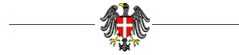DIGITAL SERVICES
|
E-materials service
E-materials Service What are E-materials?
• Access to one presentation = one e-point E-point table
Get your badge scanned when entering the lecture room or swipe your SMART card at one of the e-readers located in the lecture halls when you leave the room. If a card is swiped for more than two parallel sessions only the last two sessions are logged in as having been attended. To download an E-materials summary in PDF format please click here.
Congress App
Congress App – your congress assistant at your fingertips
What does the congress app provide?
Digital Service Area
Digital Service Area Do you need any help with the digital services and your congress materials? Our teams provide the following services: • Assisted iPad Pro stations to fast log in to your E-materials account or to create one using your smart card Come and visit us. You can find us in Foyer D on Level -2.
How to best prepare and use the digital services
How to best prepare and use the digital services prior, during and post Congress? Prior • Set up your E-material account before the congress at www.e-materials.com/era-edta2016 During • Use the app to navigate through the Congress Post Congress • Access your account and review your selected content at anytime• Send questions, comments or requests to speakers and continue the scientific exchange • Invite peers to also join the platform as guests. Guests can access a limited amount of presentations.
|
|||||||||||||||||||||||||||||||||||||||||||||||||||||||||||||||||||||||||||||||||